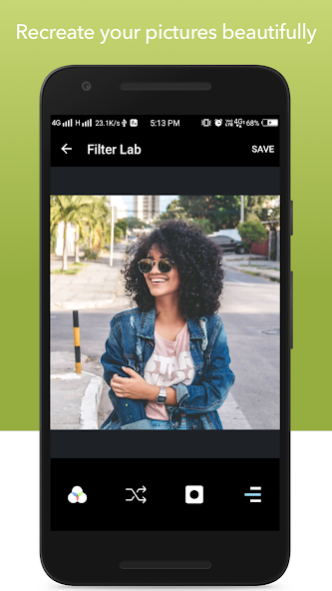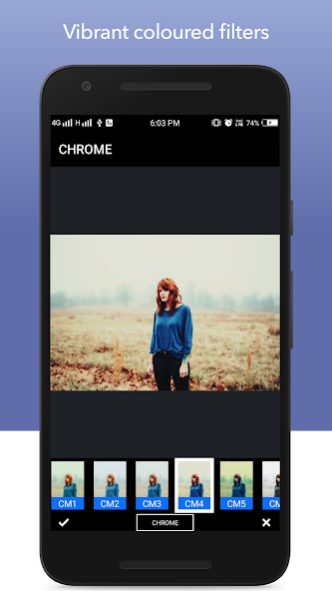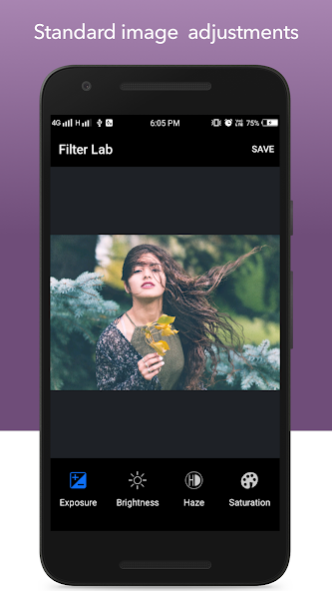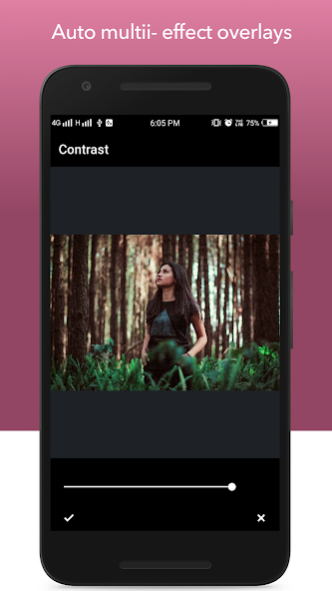Filterlab - Photo Editor 2.0
Free Version
Publisher Description
Filter Lab - Photo Editor has Unlimited Possibilities to transform your pics authentic vintage image recreations, vibrant colored overlays, special multi-effect adjustments, as well as standard image adjustment tools like brightness, contrast, color temperature, exposure and more. Provides numerous filter for your photo. Don't miss Filter Lab amazing filters.
Features:
+ Filter showcase:
Fully-adjustable filters across five categories like BW Dark, Clean, Chrome, Fade, Vivid Colors, Classic, Lomography, Old Film, Vintage, Splash Art, Polaroid, Season and more. Choose the appropriate category of filter & enjoy its wide varieties of filters.
+ Random Filter:
Sometimes it takes little time to choose better filter. Just tap the random filter button to apply random filters to your photo. Once the Vignette feature is turned on, a random filter with random vignette is applied to your photo.
+ Vignette:
Vignette feature helps to darkening the borders of the photos. Generates the random vignette which best suit to your photos.
+ Adjustment: Apply various adjustment to the photo.
- Contrast
- Exposure
- Brightness
- Haze
- Saturation
- Shadow
- Sharpen
- Temperature
- Hue
+ Share it on Instagram.
+ Remove water marker by upgrading to premium .
Enjoy! & share your memories with #filterlab hashtag.
About Filterlab - Photo Editor
Filterlab - Photo Editor is a free app for Android published in the Screen Capture list of apps, part of Graphic Apps.
The company that develops Filterlab - Photo Editor is Pixster Studio. The latest version released by its developer is 2.0.
To install Filterlab - Photo Editor on your Android device, just click the green Continue To App button above to start the installation process. The app is listed on our website since 2018-10-26 and was downloaded 3 times. We have already checked if the download link is safe, however for your own protection we recommend that you scan the downloaded app with your antivirus. Your antivirus may detect the Filterlab - Photo Editor as malware as malware if the download link to com.pixsterstudio.PhotoEditing is broken.
How to install Filterlab - Photo Editor on your Android device:
- Click on the Continue To App button on our website. This will redirect you to Google Play.
- Once the Filterlab - Photo Editor is shown in the Google Play listing of your Android device, you can start its download and installation. Tap on the Install button located below the search bar and to the right of the app icon.
- A pop-up window with the permissions required by Filterlab - Photo Editor will be shown. Click on Accept to continue the process.
- Filterlab - Photo Editor will be downloaded onto your device, displaying a progress. Once the download completes, the installation will start and you'll get a notification after the installation is finished.